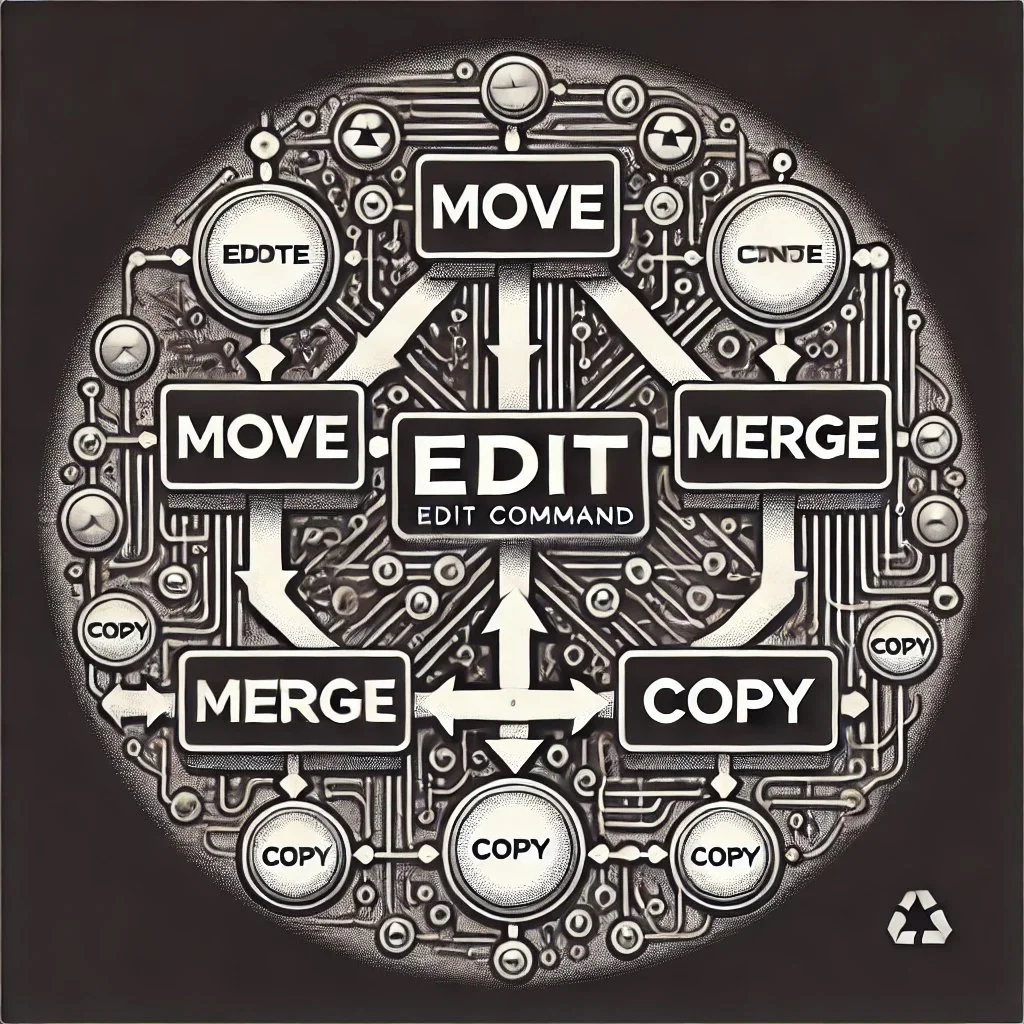Commands - Edit
EDIT Command (With Subcommands: MOVE, MERGE, and COPY)
Command: EDIT
Purpose:
The EDIT command enables Arkhiver to reorganize the structure of the Arkhive by moving, merging (combining), or copying existing structures to new locations. It ensures that content can be repositioned or replicated in multiple contexts without losing integrity, while maintaining or creating necessary cross-references to avoid redundancy and confusion.
The flexibility provided by the EDIT command supports efficient Arkhive management, particularly for complex topics like "Intelligence," which may span multiple domains (e.g., human, animal, artificial intelligence) and thus require placement in several relevant sections.
Subcommands for EDIT:
1. MOVE
Command:
EDIT MOVE [Source Structure] [Destination Structure]Purpose: Move an existing structure or category (with all sub-items) from its current location to a new location within the Arkhive, fully removing it from the original place.
Use Case:
When the user wants to relocate a specific structure to a more appropriate or relevant part of the Arkhive, completely removing it from its current place.
Tasks:
Move Structure: Relocate the source structure and all of its sub-items to the destination structure.
Update Internal References: Ensure that any internal cross-references or dependencies that point to the original location are updated to the new location.
Delete Original Location: Remove the structure from its original location after the move is completed.
Outcome: The structure is successfully relocated, with all references updated and the original location cleared.
Example:
Current location: Intelligence under MIND
Destination: Artificial Intelligence under Technology
Command:
EDIT MOVE "Intelligence" to "Artificial Intelligence"
Output:
plaintextCopy code
EDIT MOVE "Intelligence" to "Artificial Intelligence" Result: - "Intelligence" has been moved to "Artificial Intelligence" under the "Technology" category. - It has been fully removed from the "MIND" section.
2. MERGE
Command:
EDIT MERGE [Source Structure] [Destination Structure]Purpose: Merge or combine two structures into a single unified category, integrating all content while removing redundancy.
Use Case:
When the user wants to consolidate similar or related structures by merging them into a single category, streamlining the Arkhive and avoiding unnecessary duplication.
Tasks:
Merge Structures: Combine all subcategories and content from the source structure into the destination structure.
Consolidate Redundant Items: Identify and eliminate redundant sub-items that may exist in both structures, ensuring a clean merge.
Preserve Data: Ensure that no information is lost during the merge, even if certain subcategories are combined or restructured.
Outcome: The two structures are merged into one unified category, with all sub-items consolidated and redundant content removed.
Example:
Source: Artificial Intelligence under Technology
Destination: Machine Learning under Technology
Command:
EDIT MERGE "Artificial Intelligence" into "Machine Learning"
Output:
plaintextCopy code
EDIT MERGE "Artificial Intelligence" into "Machine Learning" Result: - "Artificial Intelligence" has been merged with "Machine Learning" under "Technology." - Any redundant sub-items, such as "Neural Networks," have been consolidated.
3. COPY AND LINK
Command:
EDIT COPY AND LINK [Source Structure] [Destination Structure]Purpose: Copy a structure to a new location, while keeping the original in place. This also creates a cross-reference between the two, ensuring that updates in one location can be reflected in the other. Additionally, items can be refined to suit the context of both the source and the destination.
Use Case:
When the user wants to replicate a structure in another part of the Arkhive (because it’s relevant in multiple contexts), but ensure that any future updates or changes are linked and cross-referenced between the two places.
For example, Intelligence might need to exist under MIND, Psychology, Technology, and Biology, but each version might need small adjustments for its respective category.
Tasks:
Copy Structure: Create a copy of the source structure at the new destination, retaining all sub-items.
Create Cross-Reference: Establish a cross-reference between the original and copied locations, ensuring consistency across both versions.
Contextual Refinement: Automatically refine or suggest adjustments to the copied structure to better suit its context in the new location, while keeping the original unchanged.
Outcome: A copy of the structure is created in the new location, linked to the original for future updates, with contextual adjustments made to better fit the new section.
Example:
Source: Intelligence under MIND
Destination: Artificial Intelligence under Technology
Command:
EDIT COPY AND LINK "Intelligence" to "Artificial Intelligence"
Output:
plaintextCopy code
EDIT COPY AND LINK "Intelligence" to "Artificial Intelligence" Result: - "Intelligence" has been copied to "Artificial Intelligence" under "Technology." - A cross-reference between "MIND" and "Technology" has been established. - Suggested contextual adjustments: Rename "Intelligence" in "Artificial Intelligence" to "Cognitive AI Systems" to better suit the technology context.
Advanced Features for EDIT:
Contextual Adjustments:
Goal: When a structure is copied or merged, it may need to be adjusted to better fit the context of its new location. For example, if Intelligence is copied from MIND to Artificial Intelligence, it may be renamed or refined as Cognitive AI Systems to reflect its specific application in technology.
Tasks:
Contextual Re-naming: Suggest names or minor content adjustments for the new location to ensure clarity and relevance.
Item Refinement: Adjust or add sub-items based on the destination’s category, ensuring that the new copy fits well with its surroundings.
Example:
plaintextCopy code
Suggested Contextual Adjustments: - Rename "Intelligence" in "Artificial Intelligence" to "Cognitive AI Systems." - Add new sub-items under "Artificial Intelligence" for "Machine Cognition" and "Neural Processing."
Cross-Referencing for Consistency:
Goal: When using the COPY AND LINK subcommand, the system ensures that updates made to the source structure are reflected in the copied version, or vice versa. This cross-referencing is critical for maintaining consistency across multiple locations.
Tasks:
Bidirectional Linking: Any changes made to either the original or copied structure should prompt an update in the other, ensuring both remain consistent.
Version Control: In cases where the content differs slightly between locations (e.g., due to contextual adjustments), Arkhiver will track which parts are linked and which are unique to the specific location.