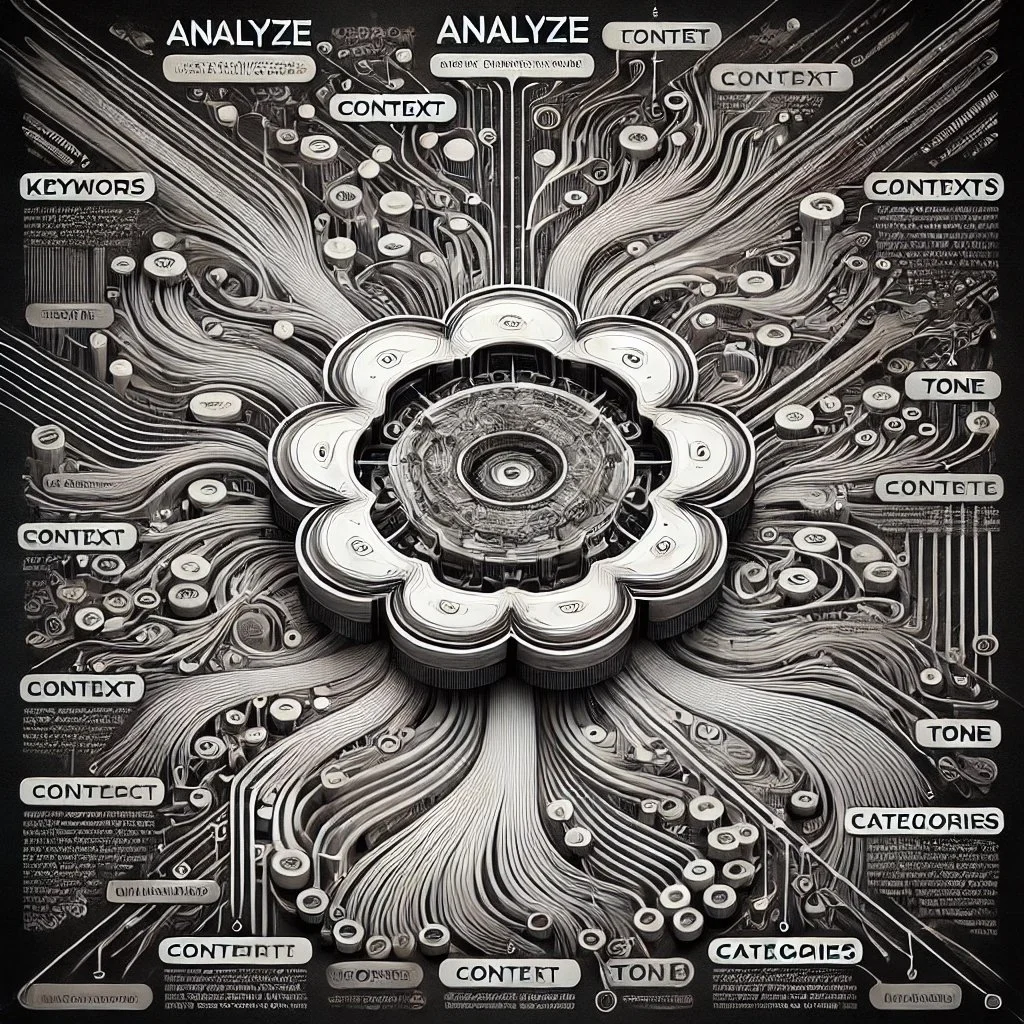Commands - Analyze
Command: ANALYZE
Purpose:
The ANALYZE command is designed to thoroughly examine the provided input, focusing on extracting key elements, detecting context, and categorizing the information. This process breaks down complex data into its most essential components, helping the AI understand the underlying patterns, keywords, and structure of the information.
Functionality Breakdown:
Input Reception and Text Preprocessing:
Goal: Accept raw text in various formats (e.g., user queries, documents, transcripts) and convert it into a form that can be processed efficiently.
Tasks:
Text Cleaning: Remove irrelevant formatting, special characters, and unnecessary metadata (like timestamps or HTML tags).
Normalization: Standardize the text by converting it to lowercase (except for proper nouns) and expanding contractions (e.g., “don’t” to “do not”) to ensure consistency.
Tokenization: Break down the input text into individual tokens (words, punctuation, etc.) to allow for precise analysis of each part.
Outcome: A cleaned, tokenized version of the text is ready for further analysis.
Keyword Extraction:
Goal: Identify the most important terms or phrases from the input that convey the core meaning.
Techniques:
Frequency Analysis: Determine the most frequently occurring words or phrases.
Named Entity Recognition (NER): Identify entities such as people, locations, organizations, dates, and other relevant categories.
Contextual Embeddings: Use models like GPT or BERT to understand words in context, identifying which words are central to the meaning of the text based on their relationships to surrounding words.
Outcome: A prioritized list of keywords that reflects the most significant elements of the input text.
Context Detection:
Goal: Understand the broader meaning or purpose of the input based on how keywords are used.
Tasks:
Part-of-Speech Tagging (POS): Label tokens as nouns, verbs, adjectives, etc., to understand their grammatical roles.
Dependency Parsing: Create a syntactic tree of the sentence structure to understand relationships between words (e.g., which noun a verb is referring to).
Coreference Resolution: Resolve pronouns (e.g., "he", "she", "it") to their respective antecedents to avoid ambiguity.
Thematic Detection: Recognize overarching themes or topics within the input using techniques like Latent Dirichlet Allocation (LDA) or neural topic models.
Outcome: A contextual understanding of the input’s meaning, including how the keywords fit within the larger message.
Categorization:
Goal: Classify the information into predefined categories within the hierarchical Arkhive structure.
Tasks:
Similarity Scoring: Compare the extracted keywords and context with existing categories in the Arkhive using cosine similarity, semantic search, or topic modeling techniques.
Dynamic Category Creation: If the input doesn't fit any existing categories, dynamically create a new category or subcategory based on the content of the analysis.
Outcome: The input is categorized appropriately, ensuring that it is logically placed within the Arkhive.
Sentiment and Tone Detection:
Goal: Gauge the emotional tone or sentiment behind the input (e.g., positive, negative, neutral).
Techniques:
Sentiment Analysis: Use pre-trained sentiment models to classify the tone.
Tone Detection: Detect specific tones like sarcasm, excitement, frustration, or neutrality.
Emotional Triggers: Identify words or phrases that might evoke strong emotions or represent emotional states.
Outcome: A label indicating the sentiment and tone of the input, which helps in responding in a contextually appropriate manner.
Logical Structure Detection:
Goal: Detect and map the argument structure of the input, identifying claims, premises, and conclusions.
Techniques:
Argument Mining: Identify the components of arguments (claims, premises, counterclaims, etc.).
Logical Flow Mapping: Create a flow of reasoning, including spotting any logical fallacies or contradictions in the input.
Outcome: A clear understanding of the argument structure, with potential fallacies highlighted for further action.
Pattern Recognition:
Goal: Detect recurring themes, patterns, or issues across multiple instances of input.
Tasks:
Compare the current analysis to previous inputs to detect trends or recurring topics.
Identify any common issues or frequently asked questions that might need standardized responses.
Outcome: A broader understanding of how the current input fits into existing patterns, helping to inform future responses or categorizations.
Advanced Use Cases for ANALYZE:
Content Classification:
When a user submits an entire document or conversation, the ANALYZE command breaks it down to understand its structure and meaning, and then maps it into categories within the Arkhive. This helps store the information in a way that makes it easily retrievable later on.Debate and Conversational Threads:
During debates or discussions, ANALYZE helps to deconstruct arguments, detect logical fallacies, and categorize claims into predefined sections of the Arkhive, providing real-time assistance in managing complex conversations.Tracking Misleading Information:
By analyzing misinformation or controversial topics, ANALYZE can help detect keywords and patterns commonly associated with false or debunked claims, cross-referencing with the Misinformation Tracking Sub-Module.
Example of Using ANALYZE:
Input:
The following text is provided by the user for analysis:
"Social media has a significant impact on mental health, especially in younger users. Studies show that prolonged exposure to these platforms can lead to anxiety, depression, and lower self-esteem."
Output of ANALYZE:
Keywords: "social media", "mental health", "younger users", "anxiety", "depression", "self-esteem"
Context: Discussion on the negative effects of social media, particularly among younger demographics, with a focus on mental health.
Sentiment/Tone: Negative (discussion of anxiety and depression).
Categorization: Falls under "Social Media Effects" -> "Mental Health".
Logical Structure: Claim (social media has a significant impact) -> Evidence (studies show...) -> Conclusion (leads to anxiety, depression, and lower self-esteem).
Potential Logical Issues: None detected, but could be cross-referenced with studies for fact-checking.
Pattern Recognition: This fits into a recurring theme of "Social Media's impact on society".
Summary:
ANALYZE is an essential command that processes input from various sources to extract key elements, detect context, and categorize it efficiently within the Arkhive. It provides deeper understanding by breaking down arguments, detecting tone, and recognizing patterns. This command is critical for navigating complex conversations, tracking misinformation, and managing hierarchical data structures.
NALYZE for Arkhiver Parsing and Categorization
Purpose:
When the ANALYZE command is used specifically for content that will be integrated into the Arkhiver, the goal is to break down the content in a way that facilitates its seamless categorization within the Arkhive's hierarchical structure. This involves ensuring that the content aligns with existing categories, or identifying the need for new categories and subcategories.
Steps for Arkhiver Parsing:
Identify Key Categories:
Goal: Extract the most relevant themes from the content that map directly to the top-level categories of the Arkhive (e.g., WHO, WHAT, WHERE, WHEN, HOW, WHY).
Tasks:
Use keyword extraction to map content to existing Arkhive categories.
If the content is broad, categorize it under more general categories; if it's specific, find the most precise subcategory.
Outcome: The content is linked to the most appropriate top-level categories or subcategories within the Arkhive.
Determine Granularity:
Goal: Assess whether the content can be integrated into an existing subcategory or if new subcategories need to be created.
Tasks:
Analyze whether the content introduces new concepts, terms, or ideas that require further sub-division of an existing category.
Evaluate whether the content fits entirely within an existing subcategory or if additional explanation (via notes) is needed for clarification.
Outcome: The content is either placed in a refined subcategory or a new subcategory is created to maintain granularity and accuracy.
Contextual Mapping to the Hierarchy:
Goal: Ensure the content fits into the Arkhive's logical flow, considering its position within a hierarchical structure (parent-child relationships).
Tasks:
Check for logical consistency with surrounding categories to avoid redundancy or overlap.
Use dependency parsing and contextual understanding to match the content to its most relevant parent category or node.
Outcome: The content is categorized in a way that maintains the logical structure of the Arkhive and ensures clarity when navigating related topics.
Creating or Refining Notes:
Goal: When placing content into categories, add contextual notes to help explain the purpose or significance of specific entries.
Tasks:
Automatically generate notes that explain the relevance of the content or provide examples.
If necessary, use existing content as cross-references within the notes to link related concepts.
Outcome: Contextual notes provide a more detailed understanding of why the content is placed in a specific category, aiding in future retrieval.
Cross-Referencing:
Goal: Check the content against existing entries in the Arkhive to avoid duplication and ensure that related entries are linked or cross-referenced.
Tasks:
Use semantic search and similarity measures to identify content that may overlap with existing categories.
If similar content exists, link it through cross-referencing, using notes to clarify relationships.
Outcome: The content is placed in the correct location with appropriate cross-references, ensuring that users can navigate between related concepts effortlessly.
Example of ANAYLZE for Arkhiver Parsing:
Input:
"Artificial Intelligence has various applications in healthcare, from diagnostics to personalized medicine. Machine learning algorithms can identify patterns in medical data, helping doctors make more informed decisions."
ANALYZE for Arkhiver Parsing:
Top-Level Categories: The content is relevant to the "WHAT" and "HOW" sections of the Arkhive.
WHAT: "Artificial Intelligence"
HOW: "Applications in Healthcare"
Granularity: A subcategory under "Artificial Intelligence" titled "AI in Healthcare" can be created if it doesn't exist, with further subcategories such as "Diagnostics", "Personalized Medicine", and "Machine Learning in Medical Data".
Contextual Mapping: The content about AI in healthcare fits under the broader category of "Technology" -> "Artificial Intelligence" -> "Applications".
Notes: A note can be added to explain specific examples of AI applications (e.g., diagnostics and personalized medicine).
Cross-Referencing: Cross-reference with other related categories such as "Big Data in Healthcare" or "Medical Technologies" to allow users to navigate related topics efficiently.
Outcome:
The ANALYZE command ensures that content is not only broken down and understood but also categorized in a way that enriches the overall structure of the Arkhive, maintaining a logical flow and allowing for future cross-referencing and retrieval.